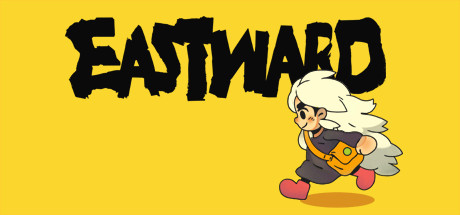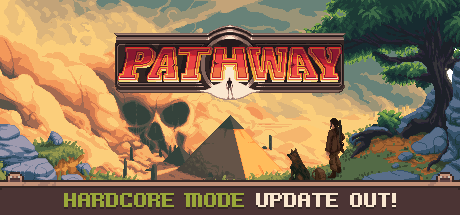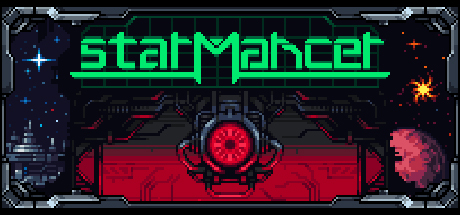Today we have done our first public demonstration of Wargroove’s Campaign Editor at the PC Gaming Show – if you missed it, make sure to check it out at Twitch!
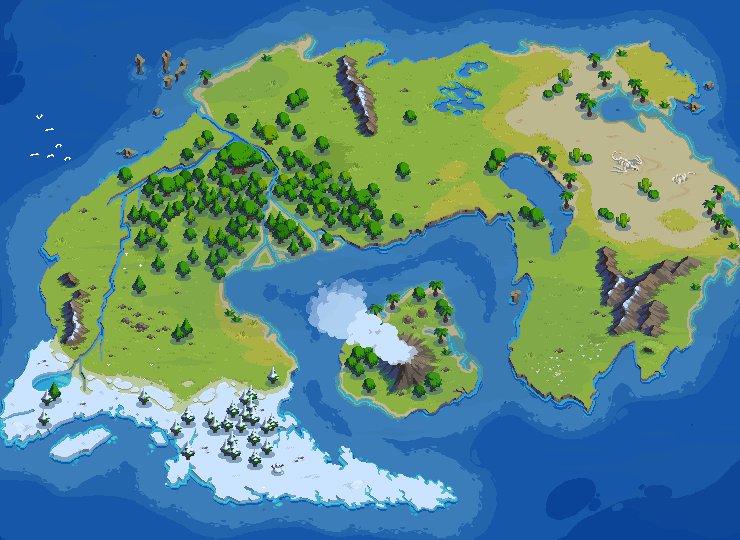
In designing Wargroove, it was important to us to empower players to create their own content and stories, and the Campaign Editor is a key part of that. It’s the same tool that Chucklefish is using internally to create the campaigns that will ship with the game, and will therefore empower you to create content on par with ours, or even better! It will also be available across all platforms supported by the game, and the maps and campaigns you create can be shared online – either privately with friends, or publicly so that anyone can go check it out!

A lot of work has gone into making this tool simultaneously very powerful and easy to use, regardless of whether you’re using a mouse or gamepad. Scenario markers can be dropped on the world map, representing the different missions that players will encounter. They are then connected with paths (the dotted lines you see above), which represent the route you’ll take between missions. Branching campaigns are fully supported, and you’ll be able to specify the conditions necessary for certain paths to become available. For example, you might need to S-Rank a mission to reveal a secret encounter, or your choices inside the mission might lead you to different locations on the map!
After placing maps, you can open them in the Scenario Editor, which is a fully-fledged map editor.
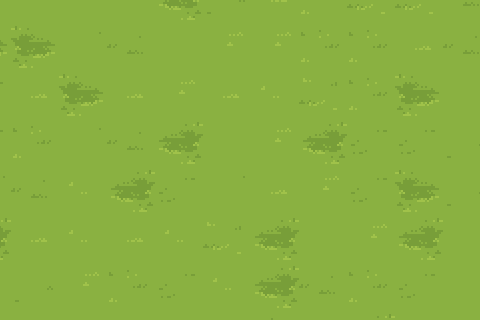
In addition to drawing terrain and placing units and buildings, the Scenario Editor also allows you to write your own custom cutscenes, victory conditions, events (by specifying conditions and actions), and even feed back to the rest of the campaign. For example, you could set up a map with two exits, and when you move your commander inside one of the custom exit zones, you win the map and unlock a different path in the campaign screen.
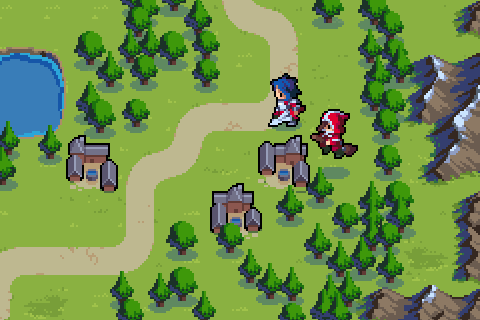
That’s it for today. Hopefully this gives you a taste of the kinds of stories you’ll be able to tell with this tool. We’ll discuss the advanced features of the Scenario Editor more thoroughly in the future, so stay tuned!